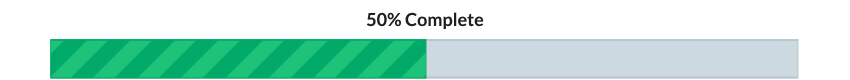
Where should we send your special Sqribble coupon code?
We value your privacy and will never spam. You can unsubscribe anytime.
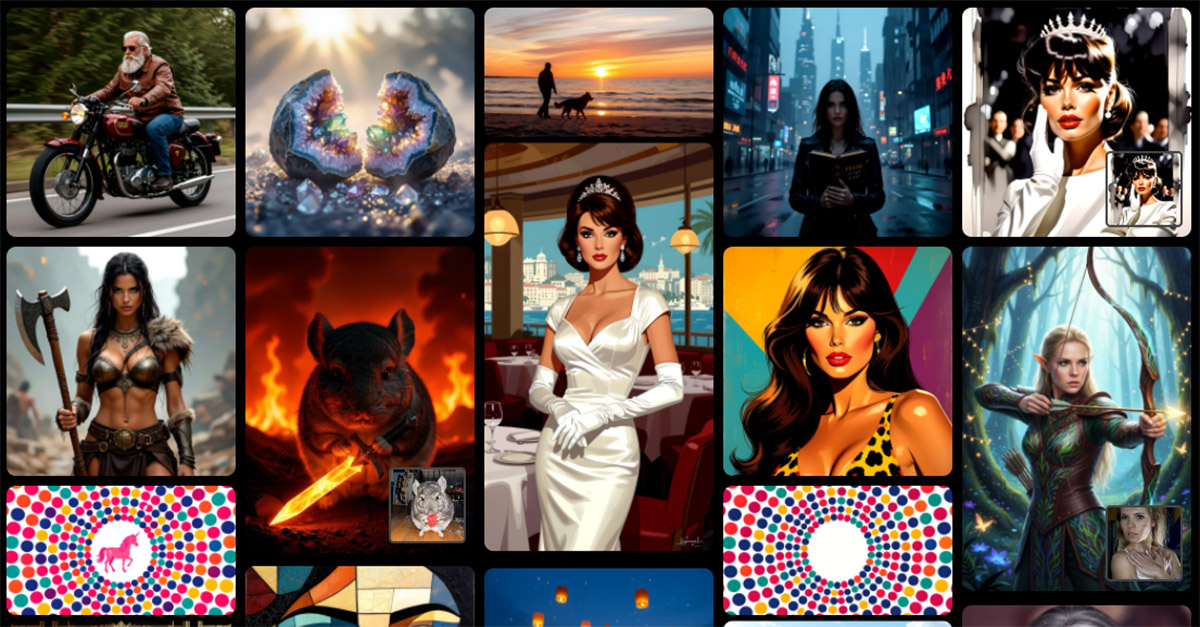
As so many other people today, I’m relatively active online. That includes several social accounts, as well as my blogs and review sites like this one. For all that to have any meaning and outcome, I need lots of graphics generated – we all know that nice images draw more attention that just plain text, don’t we?
So image generation is more or less one of my daily tasks. And again, like so many other people, I was working with PhotoShop and other tools that can do that. But the more graphics I needed, the more time it took. So I’ve started looking at AI image generation tools and stumbled upon somthing called ArtSpace a couple years ago.
My needs regarding graphics were somewhere between 5 and 10 images daily. I needed them for either posting on social accounts or creating content (like posts and reviews). One may think this should not be a problem, but hey, try creating 5 images every day with PhotoShop. And worse, try getting ideas for 5 images daily that should sometimes be coherent (for a review post, for instance) and other times completely unrelated (for different social accounts). I was loosing an hour and more every day just on this task.
Then, when AI tools came to the scene, it became a bit easier, true. But Midjourney wanted $30 every month, not to mention all the others. My needs were not limited to just image generation – I needed also simple-as-possible tools to manage the images sometimes, like remove a background, change context and so on.
All in all, I was spending around 10 hours per week and $90 per month for the tools I wanted.
There are two ways to escape from recurring costs: get a lifetime deal, or stop doing what you’re doing.
The second option was not an option, of course, so I started looking for lifetime deals.
Almost none of the AI tools I have checked and that somehow offered what I needed was available as a lifetime deal. Many didn’t even offer a free version, or it was so limited it was completely useless for a serious use.
Then, out of a sudden, Nico Engler came to me with his ArtSpace.
Just to clarify, I know Nico from before, because I’ve also bought his CopySpace software – a really powerful professional-grade AI copy generator tool.
Oddly enough, Nico offered a lifetime deal for his ArtSpac system. At the time (in 2023), it costed over $300 and it did not seem too much to me. But when Black Friday deals came in, I got an even better deal and paid only $208 for a full lifetime deal.

I can safely say this was one of the best investments I’ve made in software. Even now, I feel the same. I can’t express my joy when the “Account Created” email came into my inbox.
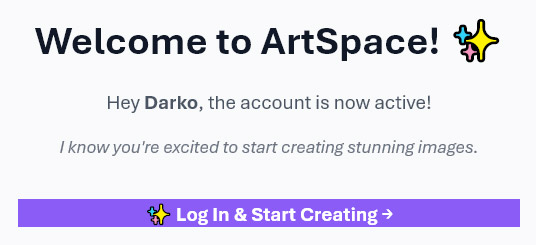
Since then, I’ve used ArtSpace almost daily. My needs have grown, as I’ve also started with digital products creation, so I need even more images than before. I can safely say I need between 70 and 100 images every week, including book covers and product shots in different formats.
As a prerequisite, I almost always have a clear idea about what I need the picture to be about. This makes typing prompts so much easier, although ArtSpace itself will offer to show you some ideas from its user-created library that looks like this right now:
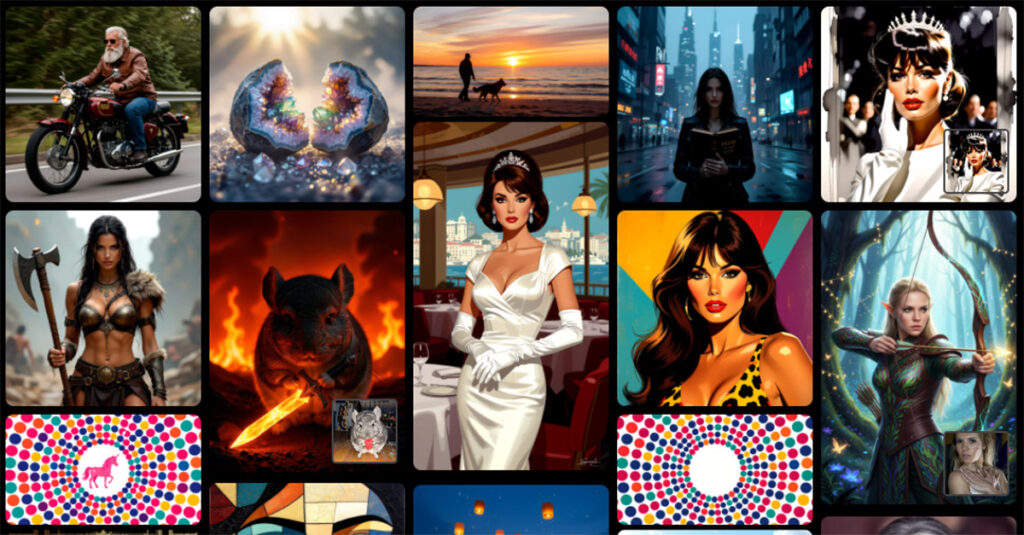
The actual time I’m spending inside ArtSpace is generally 15-20 minutes daily, with an hour or so during the weekend. So I’m spending 3-4 hours per week creating images for all my projects.
The comparison?
ArtSpace is
During the past two years, it has saved me hundreds of hours and over $700 compared to what I’ve been doing in 2023.
Yes. I like ArtSpace a lot.
ArtSpace, in short, is an AI image creation and handling tool.
I know how it sounds – there are tons of those around today, right? Well…
Back in 2023 when I first stumbled over it, it was already different from anything on the market.
Today, ArtSpace is a complete toolbox, including over 100 AI image tools that can satisfy practically every need of any online marketer.
Here’s a list of graphics tools included withing ArtSpace.
There seems to be no end of tools available. Of course, I’m not using each and every one – in fact, I’ve never touched most of them. I just don’t need them. But you might, so it makes sense to check them out.
Anyway, there’s too much to tell to squeeze it into a single post. I may post a case study soon, but honestly, go and see what ArtSpace offers. If you even need a single tool from the list, you’ve already won the game with ArtSpace.
Right now, in the face of Black Friday madness, ArtSpace has a special deal active.
During this time, you can get a Starter Lifetime Account for only $39 one-time payment.
If you compare the typical tools you need in zour toolbox that would do everything ArtSpace can do, here’s a quick calculation.
This sums up to $141 per month, which means $1,692/year, and in 3 years that’s $5,076.
I don’t really know about you, but it’s a lot of money to me.
So with ArtSpace you can literally make break-even in just 3 short weeks. And all the rest are pure savings.